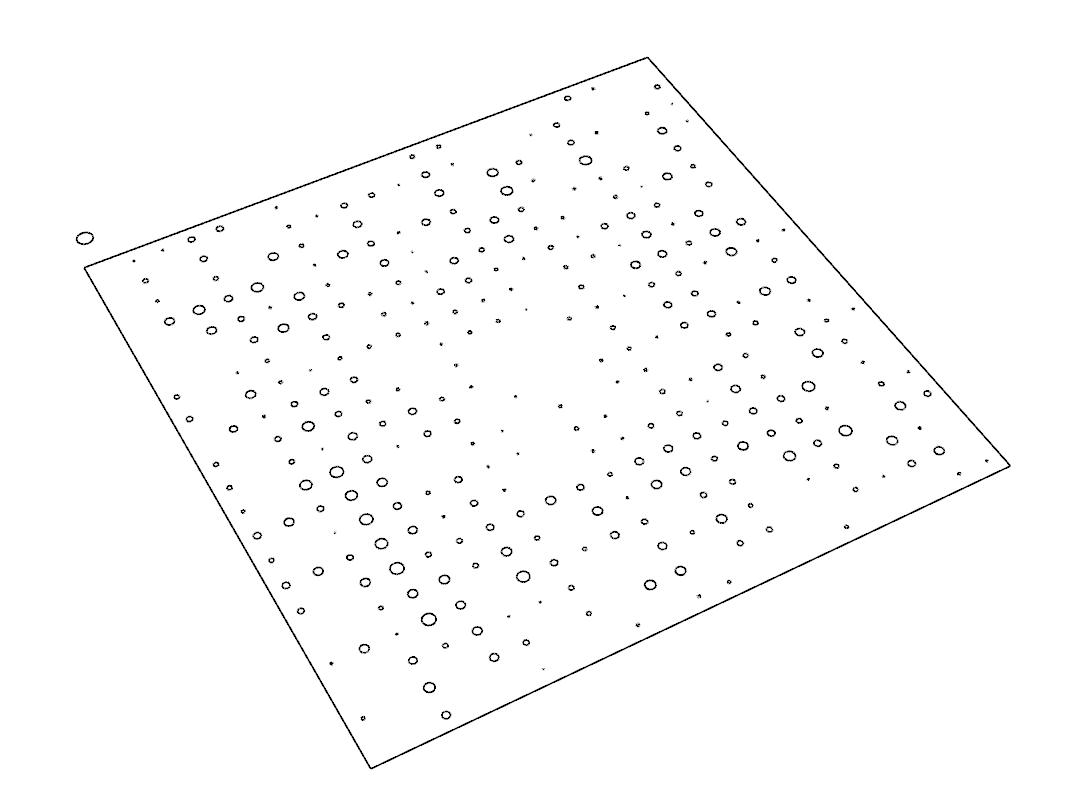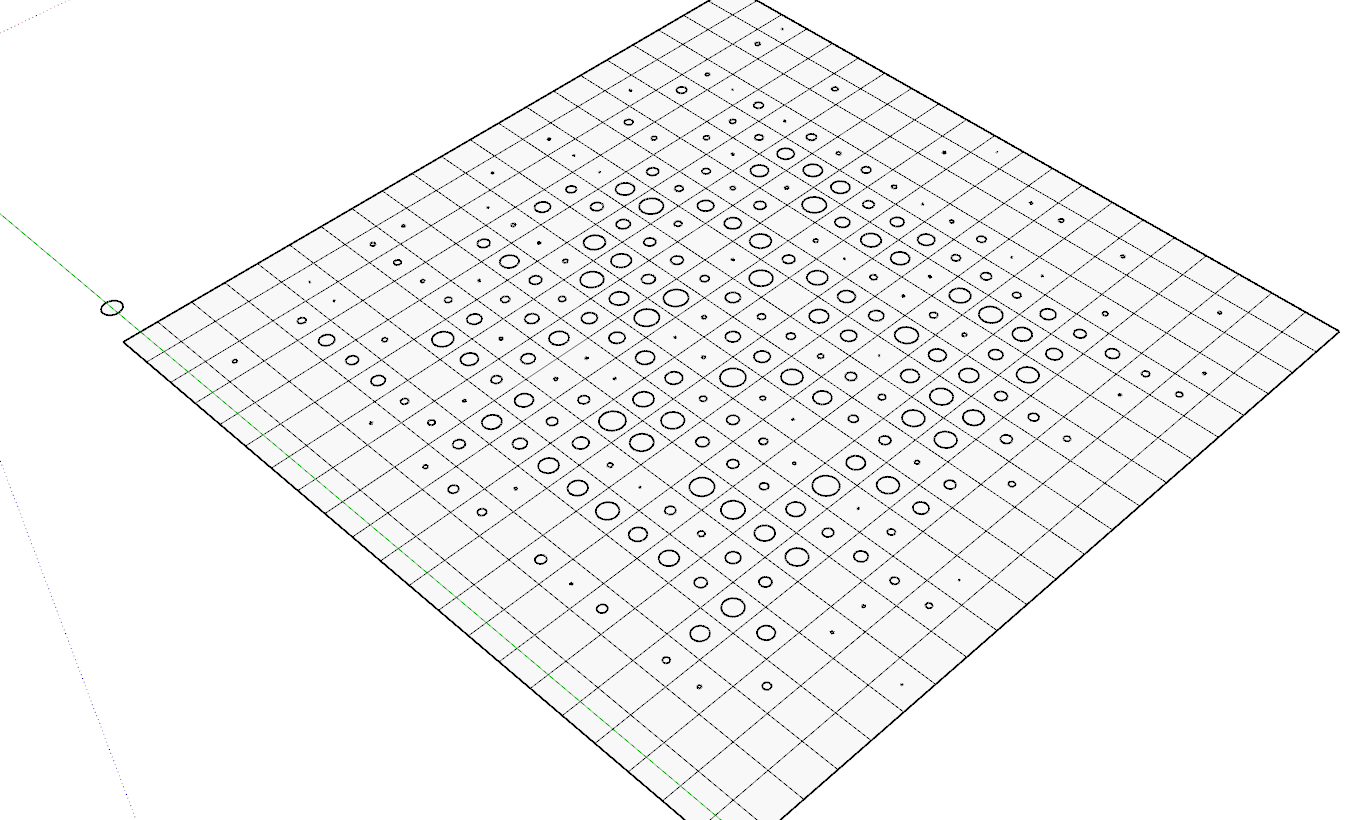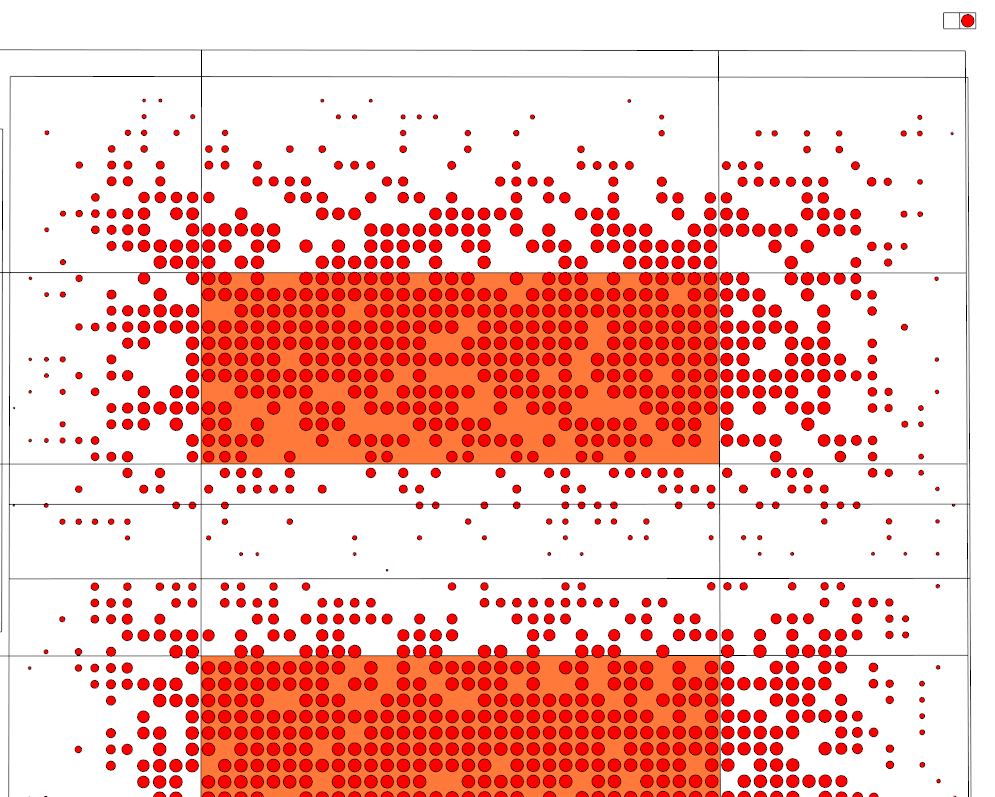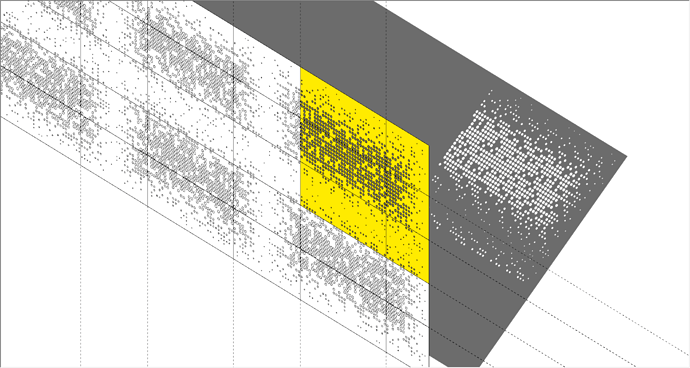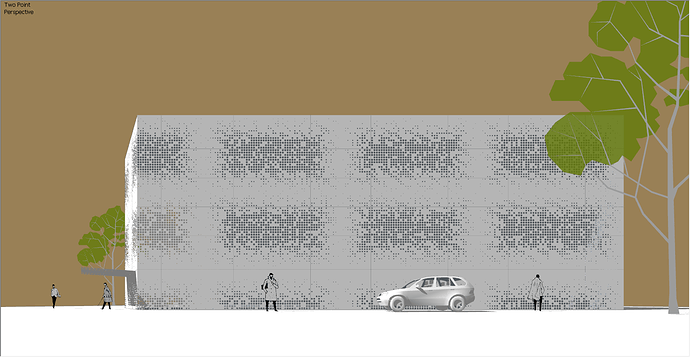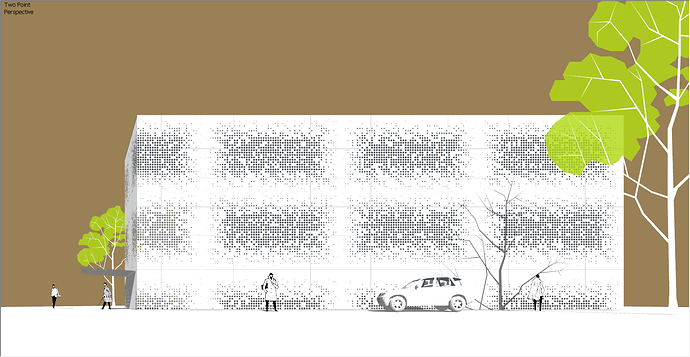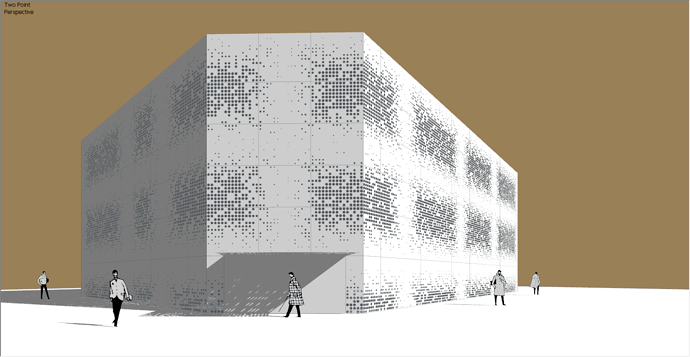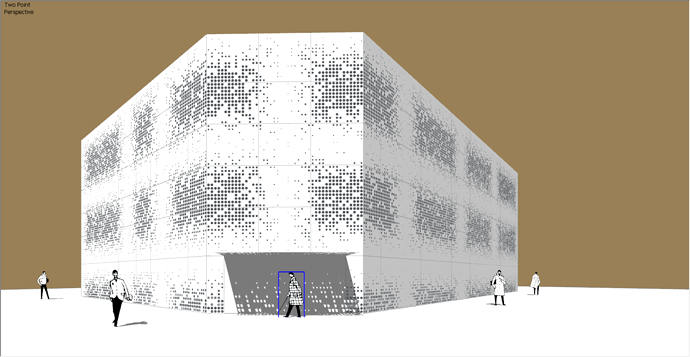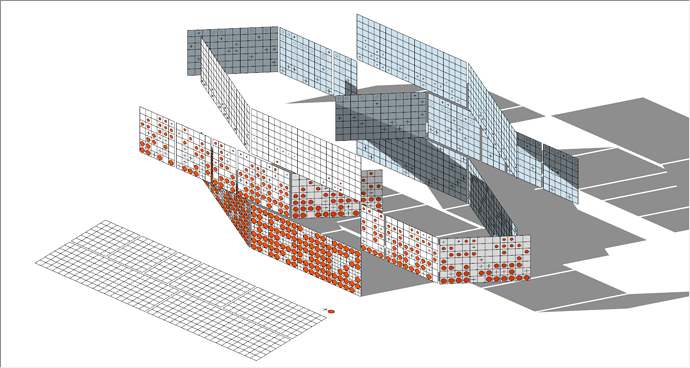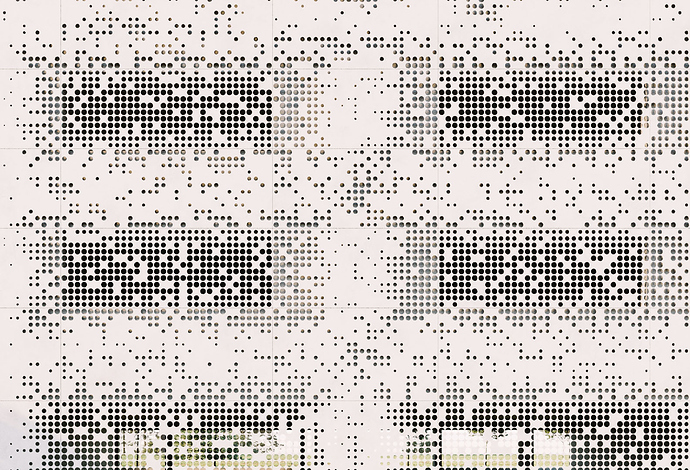simple test, yes i think you should trick it a bit with subgroups, to get the nodal point falloff
it’s a pitty we don’t have yet that kind of controls, hopefully in the next skatter realease
Nice!
Not sure about what you mean by subgroups, but I think I got what I need. Using a “Hole” and “Void” objects
To actually get the metal facade perforated I don’t think I can get away with exploding the skatter and get the components to cut the surface.
Progress made! No easy way though… Skatter the holes and have them CUT and still have parametric editable option.
Nope… but I’ll test it out to see if it can help with the process. Thanks!
I found that distributing based on face center with pointing set to normal is the ideal approach to scatter things on the various facades of the building… I can even use the altitude to modulate density on the elevations.
But FACE based distribution does not allow me to use any of the areas to isolate areas on the facades - it is a TOP DOWN include / exclude thing, right? Any chance this mode can be made to use Include / Exclude objects?
The FACE center based approach is ideal for me since it does not matter the angle of the facade and that I have gaps between panels! I can work out the facade panels however I like and get the holes in the center of each tile accurately.
This is because areas are projected onto the host, based on an axis (Z by default, but you can set a custom axis). When using Faces Centers, there is no projection.
This is a limitation of v1, we are looking into changing that for v2.
Got ya!
One more thing why v2 needs to be here sooner rather than later.
Thanks Thomas.
Adding here a video showing how this could be done directly in 3dsmax using Volume Select and Morpher Modifier
Hey all!
I moved this to the public Uncategorized category for now as I figure out the overall categories.
Here are some progress snapshots…
Very nice! Are you rendering that in Lumion? (you seem to do a lot there lately)
I do, but this one is with Corona Renderer. I will take this one for a spin inside Lumion too, as I’m trying to figure out how much I can push it and use it in production.
Looks pretty good. Is there anyway in skatter to work with default skp ‘make hole’ when skattering instances? From a component set like that?
You mean a component cutting a hole in a face when it is glued to it?
Not for now. The trick is that for that to work, to need to tell to the instance which face it is to be glued to. Placing it on the face is not enough.
This is automatically done when you place an instance via the SketchUp UI, but not when placed via Ruby.
This is something we can look into for v2, but I can’t promis anything.
Sick!! I’ve came across quite a few jobs that this would saved me more sleeping time!! Thanks for sharing. Yes i personally would like to see ronen take this to lumion for a spin. I heard there are quite a few countries that started practicing lumion in their daily projects.
Will do! Thanks 
I learned a thing or two about Skatter during this one, and I hope @jiminy-billy-bob will be able to implement new features for v2 soon to help make this process easier and non-destructive. That is - being able to keep editing the Skatter parametrically and have the perforated facade update LIVE!
For example, one thing we wanted to try is to make the holes square or triangle shaped… but this would call for remodeling the thing!
Here a detail shot from another angle…