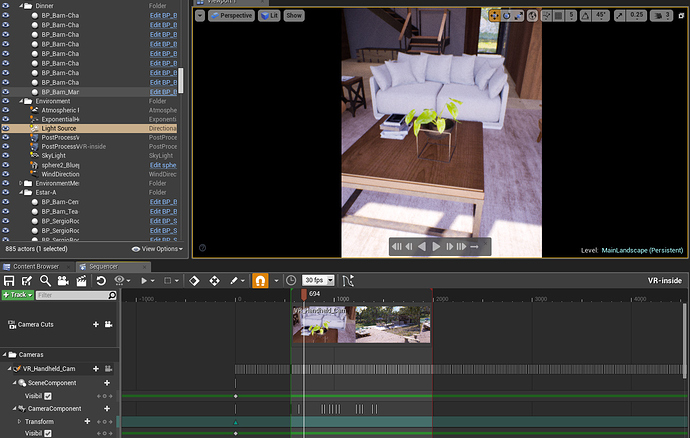Hello everyone! 
I’ve been working on this archviz project during my free time in the last couple of months. It is growing more than I expected and I’m learning a lot during the process. I’ll be sharing it here and maybe I can help others that are going down the same path 
The architects want a video of one of their finished projects for their portfolio. As the timeline wasn’t so strict this time, I figured it would be a great opportunity to invest some extra time and improve my techniques in UE4. It is my first interior + exterior project in this engine.
The architectural project:
A modern barn style country house. The construction of the real building has not started yet.
Source material for the archviz:
A very poorly done SketchUp viz and a DWG blueprints.
I thught the SketchUp model could spare me work but it had so many broken and messed up meshes that I decided to remodel everything from scratch.
I didn’t have the exact location of the land, but I knew the region where it should be. It was enough for me to get some satellite imagery references to help with the environment design.
Process
I always start with two different UE4 projects for exterior archviz.
One for the environment and another for the house itself (and some land around it). The merging process is as easy as migrating the house as a sublevel to the environment project.
The environment
The most enjoyable part of the job in my opinion. 


I always create my environments waaaay larger than they need to be. I don’t need aerial views of this project or detailed neighborhood. But I’ve used real information of terrain from a 10x10 Km area around the house and satellite imagery for precise vegetation and road placement all around. That way I get precise horizon views, great environment material for future projects and it’s also a good way to learn about UE4 landscape tools.
Good foliage is the key to a convincing natural environment and that’s a real issue when we talk real-time rendering. In my case, it’s also dense enough to eliminate static light from its viable lighting possibilities. I use SpeedTree to create and optimize all my foliage. ST8 has now a mesh creation tool that completely eliminates the need for a 3D modeling software to create custom meshes for decent atlases. Now it’s way easier to reduce overdrawing issues in ST assets. Just get a couple of leaf atlases and bark textures from a good texture website (I like Megascans and Poliigon) and you’re all set to create realistic and optimized trees 
Performance
This project won’t require an interactive application for the client, so I’m not worrying too much about optimization [yet]. 
I like to keep a 1080p 40fps target (for my work machine - gtx 1070). That way I can limit the viewport framerate at 20~30fps and keep my PC running cool. And I also get some gap so I can improve shadow quality and resolution if I need.
Lighting and Post Process
By far the most laborious stage of my archviz workflow in UE4. 
Unreal Engine adopts a “sort-of-physically-based-lighting-but-not-quite-there-yet” system that ends up translating into a huge eyeballing party. So if you expect to rely on logic to set up a photorealistic lighting like you’d do in some offline renders out there, forget it. The light units are a mess and their relationship with the camera exposure controls doesn’t make any sense (which is very frustrating if you practice photography). The situation is even worse when you need to combine both static and dynamic lighting together. There is a topic in Epic’s forum where this issue is deeply discussed: https://forums.unrealengine.com/development-discussion/rendering/1414326-4-19-physical-lights
But I won’t deny that is even more rewarding to achieve the results you want when it’s not so easy to do so.  Anyway, my workflow here is to take a bunch of raw pictures of environments and lighting conditions and use them as a reference to tweak light, materials (diffuse brightness and AO) and post process in UE4. Even if I work on a project during my free time, I’m kinda 24/7 tuned on that. I’m going to work or having lunch and I’m constantly observing my surroundings looking for references to what I want to recreate. With some practice, you start achieving good results quite fast. But if you decide to change the lighting conditions a little bit you’ll instantly feel the pain of a weak physical lighting system… You’ll need to tweak all the parameters again because the last setup won’t work anymore.
Anyway, my workflow here is to take a bunch of raw pictures of environments and lighting conditions and use them as a reference to tweak light, materials (diffuse brightness and AO) and post process in UE4. Even if I work on a project during my free time, I’m kinda 24/7 tuned on that. I’m going to work or having lunch and I’m constantly observing my surroundings looking for references to what I want to recreate. With some practice, you start achieving good results quite fast. But if you decide to change the lighting conditions a little bit you’ll instantly feel the pain of a weak physical lighting system… You’ll need to tweak all the parameters again because the last setup won’t work anymore. 
using real references to tweak light and materials
That’s the main reason why I don’t like to show light settings to people. Those settings change every time for every situation. You need to understand how the parameters are influencing the results (even if it’s in a crazy way) to get good results and that requires a lot of practice and trial and errors.
The basic setup is:
- Stationary Sunlight + Stationary Skylight + Exponential Height Fog (for better horizon) + Dome with sky texture so the skylight can grab some color from it.
- Lightmass settings: Ultra settings + Level Scale 0.3 + Indirect Quality 4
- Lots of material brightness and saturation tweaking until I achieve the balance I need for the overall looking in the scene.
ps: that scene takes 12h to bake lightmaps in a i7 7700 + 16gb RAM. That amount of RAM is not enough by the way. My system is doing a lot of memory cashing and that’s certainly slowing down the light building process.
CGArchitect 2018 Architectural 3D Awards + Optimization
A friend of mine came to me a week ago like “man, you must enter this award!”.
I’ll be sincere… I don’t like to participate of those contests because I feel so compelled to do my best that I forget everything else in my life (who needs to sleep anyway?  ). Anyway, I had this project going on so I thought it would be a great opportunity to conform it for an entry.
). Anyway, I had this project going on so I thought it would be a great opportunity to conform it for an entry.
I changed my priorities during last week and focused on creating a video footage. One of the rules was “it must be a real-time footage at 30fps or more”. So I started optimizing the project with a target of 2560x1440 30fps+. I can’t deny that I’ve learned a lot about optimization in UE4 because of that.
I had to remodel some of the old foliage assets to get tighter meshes (thus reducing overdrawing). I also merged a lot of small meshes together.
That’s the drawback of Datasmith…
It’s so quick and easy to import stuff with decent materials that you keep importing and importing assets. Suddenly you have an insane amount of single meshes (each one with probably a lot of sub-materials) and your draw calls are skyrocketing!
LODing is also important. UE4 has a great tool to create LOD very fast.
I didn’t sleep the night before the submission time limit and of course I would keep adding details and polishing the everything until the very last hour before submission period expired.  And I probably wasn’t the only one with that brilliant idea because their servers got overloaded and my upload kept getting stuck every time.
And I probably wasn’t the only one with that brilliant idea because their servers got overloaded and my upload kept getting stuck every time.
 Anyway, I’ve submitted a couple of not-so-polished-pictures-as-I-wanted as a B plan and followed their instructions via e-mail to send the video. I didn’t get their confirmation yet but I hope I got a valid entry
Anyway, I’ve submitted a couple of not-so-polished-pictures-as-I-wanted as a B plan and followed their instructions via e-mail to send the video. I didn’t get their confirmation yet but I hope I got a valid entry 

Not Finished Yet
This is still an ongoing project.
I’m starting to put a final footage together (not the same one I’ve sent to CGArchitect award) and I plan to experiment a little with VR hand tracking (to simulate some handheld footage). I’m also organizing that project in a way that I can make it compatible with a Cloud Gaming solution that I’m developing in my startup (Sureale), but that is a matter for another topic.
This is a short test video I’ve made a couple of weeks ago:
I’ll keep updating this thread with my advances in that project. I didn’t go too technical on any of the items above because otherwise, this topic would be even longer. Feel free to ask me about any specifics if you wish. C&C are always welcome too.
Take care!



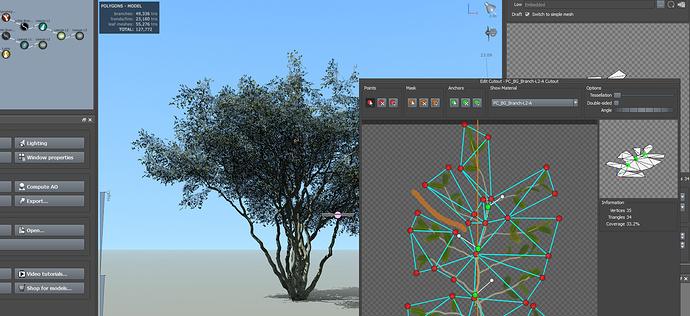



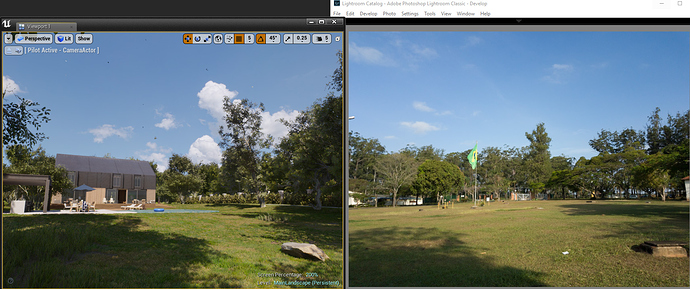

 How does that compare with a simple modern style interior scene? Just for reference…
How does that compare with a simple modern style interior scene? Just for reference…



 and apply a material to it with the render target linked to the SceneCaptureComponent2D. Now you have a smartphone filming stuff in VR that you can actually see the stuff it’s capturing in VR
and apply a material to it with the render target linked to the SceneCaptureComponent2D. Now you have a smartphone filming stuff in VR that you can actually see the stuff it’s capturing in VR